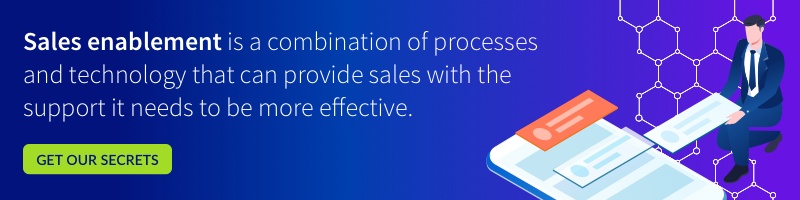As with any initiative in business, you won’t go far without a strategy. Saying you want to practice sales enablement and adopt technology is the first step. However, there are multiple facets of a sales enablement strategy. One of the most critical aspects is content. Your platform will store all types of content, from product sheets to white papers to videos.
But what should you include in your sales enablement strategy? You’ll need to conduct a content audit to make those determinations.
Why do you need a content audit to prepare for sales enablement software adoption?
If you’re investing in a sales enablement platform, you want to start clean, meaning that what you put into it is accurate, timely, and relevant. Deploying software and just moving files in bulk won’t help you achieve your objectives of maintaining consistent workflows and enhancing productivity.
That means you’ll need to conduct a content audit. You’ll find more success if you:
- Assess what you have in terms of content.
- Determine the types of content you’ll keep in the system (e.g., sales sheets, white papers, rich media, and so on).
- Define the gaps that exist between what you have and what you need, which could also include updating current content.
In this exercise, which needs to involve stakeholders from sales and marketing, you should outline content value and use cases in your sales enablement strategy. This may seem overwhelming, but there are specific steps to take to move forward with your content audit.
Step one: Identify all sales enablement content.
How do you define sales enablement content? It’s not just what’s customer-facing or product-specific. It encompasses all content that supports your sales team. You may break it up into categories, such as:
- Marketing content (blogs, e-books, white papers, infographics, and so on)
- Product content (spec sheets, demonstration videos, and so forth)
- Presentations and pitch decks
- Sales training
Keep in mind that not all platforms can hold all types of content, such as rich media. If this is critical for your company, then select a solution that can meet those needs. Once you make this list, you’ll also need to document where it all lives now: shared drives, a learning management system, or only on local devices.
Step two: Decide what to keep.
Once you find all the content, you need to assess its value and if it’s obsolete. Inventory what you have and decide if you want to move it, delete it, improve it, or leave it where it is.
There may be some things you don’t want to port to the sales enablement application. If so, you’ll still want to highlight where those will remain in your content audit for future reference.
Step three: Note your gaps.
After your initial assessment, you’ll likely realize you need to update some documents and create new ones. Document these and assign them a priority level. You’ll also want to note who is responsible for updating these documents—likely the marketing team—but any other stakeholders that should be involved as well, such as product managers or technical gurus.
Step four: Build your file structure.
Sales enablement software is customizable for specific needs, so you’ll want to start with a way to organize the content in buckets. You might do this by type (e.g., sales sheets, presentations, videos, and so forth.). Another option is by use case (e.,g., customer interactions, training, or technical documents).
Consider what will work best for your users. Developing a hierarchy is important to the future usability of your solution. If it doesn’t make sense to those accessing it, they may not adopt it. Get feedback from this group to complete this step.
Step five: Create a process for adding and updating content.
Once you have your library of content on the platform, you’ll also want to work out a process of how you’ll add and update content. A key feature to seek in your software is one that sends push notifications when something new is available.
Industries such as life sciences and financial institutions understand that content accuracy isn’t just good to have—it’s a requirement based on compliance. If that’s important to you, then developing this process is even more essential.
Post-audit, ensure sales and marketing are on the same page.
Once you complete your audit and have a content plan for sales enablement, bring all sales and marketing teams together to discuss the findings and how you’ll approach content management. You want to get buy-in from all stakeholders so that everyone uses the platform and gets the most out of it.
Remind everyone of the significant benefits of sales enablement content management, including how everything will be in one spot, so they don’t have to spend time hunting for something.
Advise them that it can also track content usage, which will provide insights for all on what content resonates. Communicating this could certainly make sales more aware of how content leads to winning deals.
Finally, assure teams that the platform is accessible from anywhere and is even usable offline. They can use any device, so they have lots of flexibility.
A sales enablement strategy starts with content management.
A sales rep who is equipped with access to the most current content will have a significantly greater opportunity for success. A well-executed content audit provides insight into which content your company has and identifies the content gaps so that marketing can focus its efforts. As a result of this process, your team can be confident that everything they need is available and the ability to search for it is easy.
The ability to have control over your content is a bedrock of sales enablement software. Therefore, when comparing options, you’ll want to inquire about all the functionality to ensure it delivers on expectations.
You can learn more about sales enablement and developing a strategy by reading our e-book, Secrets Revealed: How Marketing Can Help Increase Sales Using a Sales Enablement Platform. Get your copy today.